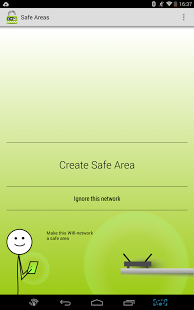Safe Areas (wifi unlock) 2.1.3
Paid Version
Publisher Description
Key features
Unlock your device using your wifi & bluetooth connections.
No lockscreen at home or in the car.
The easiest lockscreen convenience app in play store!
".. the whole process took less than a minute. As simple as could be, really." makeuseof.com
Uninstall from the application's menu!
Uninstall instructions: http://apps.brinkkemper.nl/faq/how-do-i-uninstall-safe-areas/
Note for battery saving apps
Add Safe Areas to the list of unaffected apps for your battery saver (like Sony's Stamnia mode) if you notice it's not working properly during sleepmode. The app is sensitive to device configurations, email me if you have issues: brinkkempertom@gmail.com
About the app:
You want to protect your device, but it's a pain to enter a password every time you use it. Where you know your device is safe, for instance at home or at work or while driving, Safe Areas can automatically disable your lockscreen-password.
Simply tell Safe Areas which Wifi & Bluetooth connections to use and when connected your lockscreen won't appear.
It's so smooth, you won’t even notice the magic :D
About the developerI
I'm a user experience consultant and independent android developer located in Amsterdam.
Thank you for using Safe Areas!
EULAI
By installing this app you agree to this very standard end user license agreement (eula).
http://apps.brinkkemper.nl/legal/eula/
Beta releases
Interested in beta-releases? Join the beta community: (https://plus.google.com/u/1/communities/115164489964205352122)
Keywords: unlock with wifi bluetooth remove skip lockscreen password pin location home work car automatic convenience
About Safe Areas (wifi unlock)
Safe Areas (wifi unlock) is a paid app for Android published in the Other list of apps, part of Business.
The company that develops Safe Areas (wifi unlock) is Brinkkemper. The latest version released by its developer is 2.1.3.
To install Safe Areas (wifi unlock) on your Android device, just click the green Continue To App button above to start the installation process. The app is listed on our website since 2014-11-09 and was downloaded 11 times. We have already checked if the download link is safe, however for your own protection we recommend that you scan the downloaded app with your antivirus. Your antivirus may detect the Safe Areas (wifi unlock) as malware as malware if the download link to com.brinkkemper.safeareas is broken.
How to install Safe Areas (wifi unlock) on your Android device:
- Click on the Continue To App button on our website. This will redirect you to Google Play.
- Once the Safe Areas (wifi unlock) is shown in the Google Play listing of your Android device, you can start its download and installation. Tap on the Install button located below the search bar and to the right of the app icon.
- A pop-up window with the permissions required by Safe Areas (wifi unlock) will be shown. Click on Accept to continue the process.
- Safe Areas (wifi unlock) will be downloaded onto your device, displaying a progress. Once the download completes, the installation will start and you'll get a notification after the installation is finished.